How To Connect Cree Light Bulb To Alexa? - PartsXP
Cree Lighting remains committed to innovation and bringing the benefits of human-centric lighting to everyone. Connect your Cree light bulbs to Alexa in your house to get voice control. If you connect the smart devices to Alexa, you can control your home lighting such as ON/ OFF, brightness dimming, increase brightness, color changing, and more functions with your voice automatically. So, if you are interested to know how to connect the Cree light bulb to Alexa, please go through this blog.
How to Connect Cree Light Bulb to Alexa?
Before you know how to connect a Cree light bulb to Alexa, it's better to how to set app a Cree light bulb. So, here, we have given the pairing details on Cree Lighting Connected Max Smart LED bulbs. The Cree Lighting App and Alexa skill only work with Connected Max Bluetooth and WiFi Smart LED bulbs and do not work with the original Cree Connected Zigbee bulb.
Download Cree Lighting App
You have to download the Cree Lighting app on your android or iOS device. This app may not be compatible with all devices. If you are unable to download the Cree Lighting app, it means the product is not compatible with your device.
Register a new account
- Once the application has launched, you need to register an account.
- Enter your email and enter the verification code which is sent to your email address.
- Next, create a password for your account. Enable location services and Bluetooth as they pop up.
- If you are already registered, you can log in directly.
Pair your Cree Light bulb with the app
Install the LED bulb that you want to pair as per the instructions given in the manual. Once the installation of the bulb has been completed, the smart light should be started flashing slowly to indicate pairing mode.
- In the Cree Lighting app, press on "+" in the upper right corner of the home screen.
- The bulb you want to pair will appear on the screen. Tap on the Next button.
- The wifi network to which your phone is connected will appear. Here, you can change your network connection if needed.
- Now, the Cree Lighting application will add your smart bulb.
- After completion of adding process, you can rename your bulb. To change the name, tap on the pencil icon next to the name and then click "Done".
Reset the bulb if needed
If the bulb is not flashing, you have to reset it into pairing mode by turning it off and on four times until the bulb begins to slowly flash.
Guided setup
Once the bulb is paired with the Cree Lighting app, you can complete the setup and personalize your lighting experience.
- Tap on the bulb image on the home screen to begin the setup.
- Choose the room where you are using this bulb. If it is not listed, you can edit it in home management after the initial setup.
- Follow the sun - If you enable this, your light will adjust its color and intensity automatically.
- Light to wake - If you are using the bulb in a bedroom, you can enable this option as it helps to wake you up in the morning.
- Light to sleep - Your light helps you fall asleep easier at night by enabling Light to Sleep.
- Schedule - Select yes or no to set a schedule to have to light turn on, off, or adjust color at specific times.
- After setup, all the above, tap on Done and now, you are ready to control your Cree Lighting bulb.
Download the Amazon Alexa app
Now, you have to download the Amazon Alexa app from the Google Play Store or the iOS app store. Connect your Alexa-enabled device with the Alexa app for voice control.
- Search the Alexa skills directory for Cree Lighting.
- You will need to click on enable skill of Cree Lighting and give your username and password as input.
- Now, tell your Alexa-enabled device "Alexa, discover devices". If Alexa says "discover is completed", then you are all set.
- You can rename the bulb. Alexa will use the same name after discovering the devices.
Cree Connected LED bulbs can only be paired directly with Amazon Alexa devices with built-in ZigBee hubs
Conclusion
We hope this guide on how to connect Cree light bulb to Alexa helped you to complete the setup process quickly and easily. Now, you can enjoy voice control on your home devices. Simply tell the command like "Alexa, turn off bedroom light", "Alexa, brighten living room light", etc.
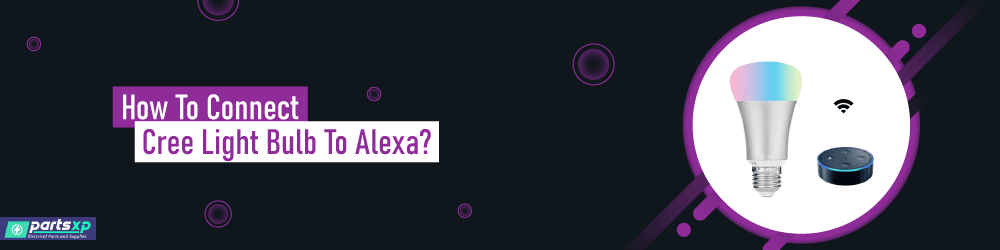

Comments
Post a Comment