Ecobee Alexa Troubleshooting - PartsXP
If you are having Alexa-related problems with your Ecobee thermostat devices, you should note what message Alexa is giving and search for the solution. You can fix the issue yourself before calling the Ecobee support team. If you want to do Ecobee Alexa troubleshooting, then you can check out this article.
Ecobee Alexa Troubleshooting
You have to know about Alexa Ecobee Commands and basic troubleshooting tips to save and money. If you know these, your maintenance would become easier.
Alexa is Saying "Sorry, I Need a Minute"
This message indicates that your Ecobee thermostat with voice control is having trouble in communicating with the Alexa voice service. For restoring communication to Alexa voice service, follow this troubleshooting process.
Reboot the Ecobee 4 Smart thermostat
You have to remove the thermostat with voice control from the wall. If you disengage the front plate from the backplate, the power of Ecobee will be turned off. The best way to remove it is to place your thumb on the bottom of Ecobee, four fingers on the top, and then pull straight out.
Wait for 30 seconds. After that, reattach the faceplate to the wall. You can hear a click sound when the thermostat is firmly placed.
Allow your Ecobee to boot back up and reconnect to Wi-Fi, it may take a few minutes. If your smart thermostat is not connected automatically to the Wi-Fi network, you will need to go to Main Menu > Settings > Wi-Fi > Network and connect to your home manually.
Once the above process is done, try to give an Alexa command.
Unlink and relink your account
If Alexa is still noticing "Sorry, I need a minute" even after a reboot, it may be required to unlink from Alexa voice service. You have to relink the account afterward to re-establish the connection. You can do this from either the Ecobee app or web portal.
On the Ecobee app:
- Press the microphone icon on the bottom right.
- Tap on "Unlink Alexa" and then confirm. Now, the Microphone symbol will be displayed with a slash through it that indicates your Alexa is unlinked.
- Again tap the Microphone icon and then click on Sign in with Amazon.
- Now, sign in to your account. Tap Allow so your thermostat can access Alexa voice service again.
On the web portal:
- You will need login to ecobee.com
- Press the "Alexa Voice Service".
- Now, click on "Unlink Alexa" and press it again in the bottom right for completing the unlinking process.
- Tap on the "Alexa Voice Service - Unlinked" tile. Click on Next.
- You will prompt to sign in to your Amazon account to get permission to link your Amazon and Ecobee accounts.
If it is a reoccurring issue, you need to check the Wi-Fi strength by going to the main menu>about on thermostat. Try moving closer to the router if your Wi-Fi signal strength is low.
Buy Ecobee 3 Thermostat and SmartThermostats @ PartsXP
Alexa is Saying "Discovery is Complete, I Couldn't Find Any Devices"
If Ecobee Alexa having trouble while discovering your thermostat during setup, that might be a wifi issue. So, you can solve it by following this process.
Be sure your Ecobee thermostat is connected to your wifi network. To check Ecobee's wifi connection, go to Menu> Settings> Wifi> Network. However, select your Wifi network and enter the password to connect.
If you have Ecobee 4 and a dual-band network, you should select the 2.4 GHz network from the list. No need to follow this condition for a smart thermostat with voice control.
Now, login to the Ecobee app and check for your Ecobee thermostat is controlled with the application. Still, Alexa is not discovering the thermostat, you have to contact the Ecobee support team.
Alexa is Saying "Sorry, I can Only Set the Temperature between Some Particular Degrees"
Alexa follows the minimum and maximum temperatures that you have set on your thermostat. Suppose, if the minimum temperature is set to 60 degrees F and you ask Alexa to change the temperature to 56 degrees, you can get this error message.
If this error message will occur when you are saying in between the set minimum and maximum temperatures, there could be a chance of the thermostat set to Celsius rather than Fahrenheit or vice versa. So, you should check your thermostat is set to Celsius. For this, open Menu> Settings> Preferences. Also, check the Alexa is set to Celsius. Open the app and then visit Settings> Device Name> Temperature Units.
Need Ecobee Products? Order Online Here
Alexa is Saying "Sorry, Which Device Did You Mean"
When you hear this error, simply you will repeat your Ecobee's name. A few things you need to do:
- You should use the name of Ecobee correctly. To confirm that your device’s name, go to Settings> Preferences> Thermostat.
- The name should be easy to understand. You can change the name at any time. To change name, open Settings> Preferences> Thermostat> Input the new name.
Once you have changed the name, you can ask Alexa to discover your device again.
Alexa is Saying "Sorry, Device (Name of Ecobee) is Not Responding"
This error means your device has lost its connection to Wi-Fi. If your device is a room sensor, it means the sensor has lost communication with the Ecobee it is paired to.
If Alexa says your thermostat is not responding:
First, you will need to check the Wi-Fi status of your Ecobee. To see the status, press the "Quick Changes" menu button in the bottom right corner of the thermostat. Then, look at the top right corner of the Ecobee screen to view the connectivity icon. If it is not connected, you must connect to Wi-Fi.
If Alexa says your room sensor is not responding:
When you get this message, you have to check the status of a particular sensor. If the sensor shows N/A underneath it and doesn't list the temperature, it means your sensor has lost connection to your Ecobee thermostat. To fix this issue, you have to do the following:
- Replace the battery.
- The room sensor might be too far away from the thermostat it is paired to. Its maximum range should be 45 feet.
- Check if there is interference from other devices like baby monitors, smartphones, etc.
Get OEM Ecobee Remote and Smart Sensors at Low Cost
Blue Light Pipe is Not Glowing When you Say "Alexa"
If the blue light pipe is not glowing when you say "Alexa", you can try the push-to-talk button. To do this, click on the Microphone icon on the bottom left of the home screen and then press on "Push to Talk" button. Once you have done this, you can notice the blue light pipe glow. Now, ask your question, and Alexa needs to be responded.
If still, you receive the same problem, you have to confirm that your device is running on the latest firmware. Go to Main Menu> About on the thermostat screen and check on which firmware your device is currently running.
If the device is running on the latest firmware, but the light pipe is not glowing, you have to try the power cycling Ecobee.
FAQs
What are Alexa Skills?
Alexa is ready to help if you have any questions on subjects such as current events, trivia, etc. It will able to communicate with your smart home devices including Ecobee thermostat. If Alexa is connected with your thermostat, you can control your Ecobee thermostat with your voice.
What Ecobee Devices have Alexa Built-In?
The devices Ecobee Smart thermostat with voice control, Ecobee 4, and Ecobee Switch+ have built-in Alexa. So, you can access over 50,000 Alexa skills with this.
Which Ecobee Devices Work with Amazon Echo?
All your Ecobee devices are compatible with Amazon Echo as well as Dot devices. Hence, you will be able to control your device with your Amazon Alexa device.
Conclusion
Hope this blog helps you to resolve the basic problems of Ecobee Alexa. For more advanced troubleshooting tips or repair service, you can check the owner’s manual or contact the support team.
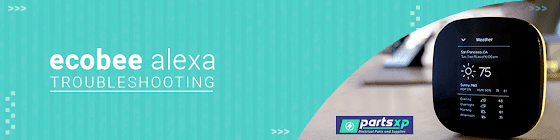


Comments
Post a Comment